Change the price
While working with an order, the user can change the price and the currency in which the order is paid.
To change the price and payment currency:
-
Go to the order card.
-
In the Order Information section, click on Price.

- In the pop-up window:
- Select the currency in which the order will be paid.
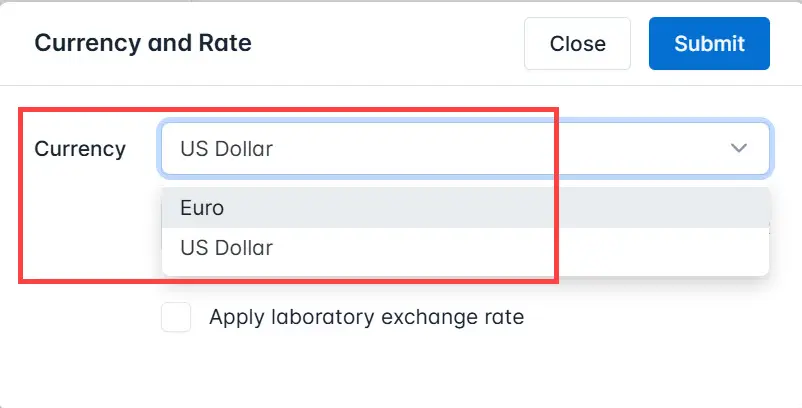
- Enter the exchange rate to be used for recalculating the order price.

- Click the Submit button.