Create a new Customer
To add a new Customer to the system:
Create Customer button
Click the Create->Customer button.
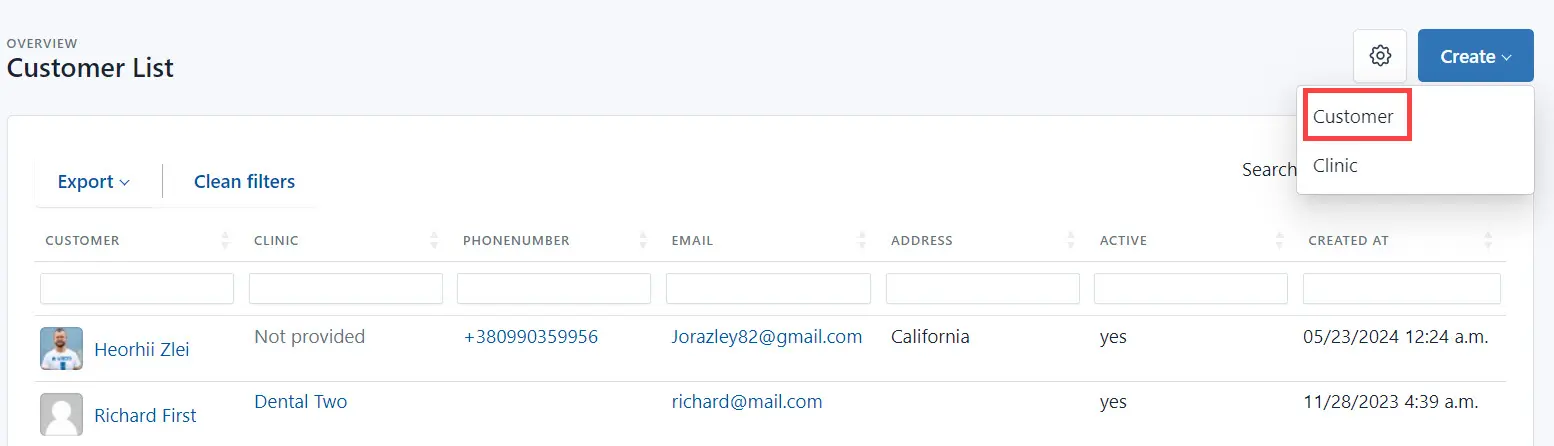
Main fields
On the Create New Customer page:
- Clinic - select the clinic from the list.
- First Name - Customer’s first name.
- Last Name - Customer’s last name.
- Mailing address - customer’s physical address.
- Phone number - customer’s phone number.
- Contact email - customer’s email.
- Notes - additional comments if needed.
- Tags - use for additional filtering of customers in the system. For example, a VIP customer.
- Invoice Details - details of the payer, which are displayed in the invoice.
- Send user invitation - In this case, the customer will have a personal online account. Customer can log in with a login and password.
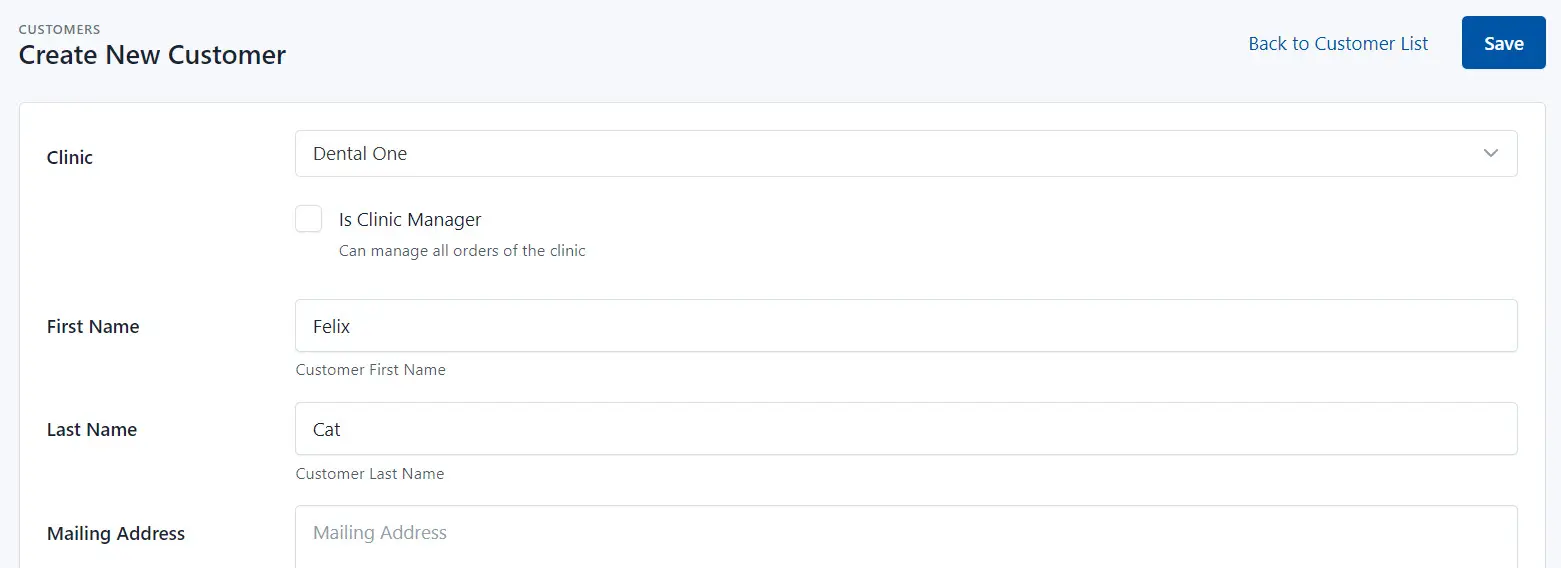
Save the Customer
Click the Save button. The system creates a new customer and displays its page.