Create a Dental Map
You can create a Dental map when you create a new order in the system.
You can do the following:
- Mark the teeth that need to be treated (or other manipulations);
- Add a list of services to the selected teeth;
- Mark the structures (bridge, implant) you need for treatment.
Select Teeth and Services
To select Teeth and link Services to them, do the following:
- Go to the Teeth section and select the teeth you need (click on them with the mouse cursor).
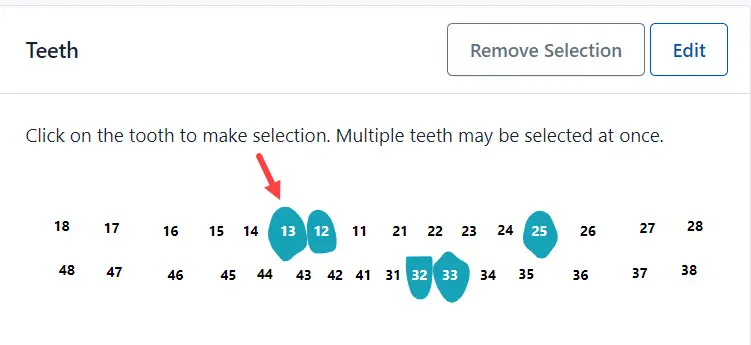
- Select the services you need.
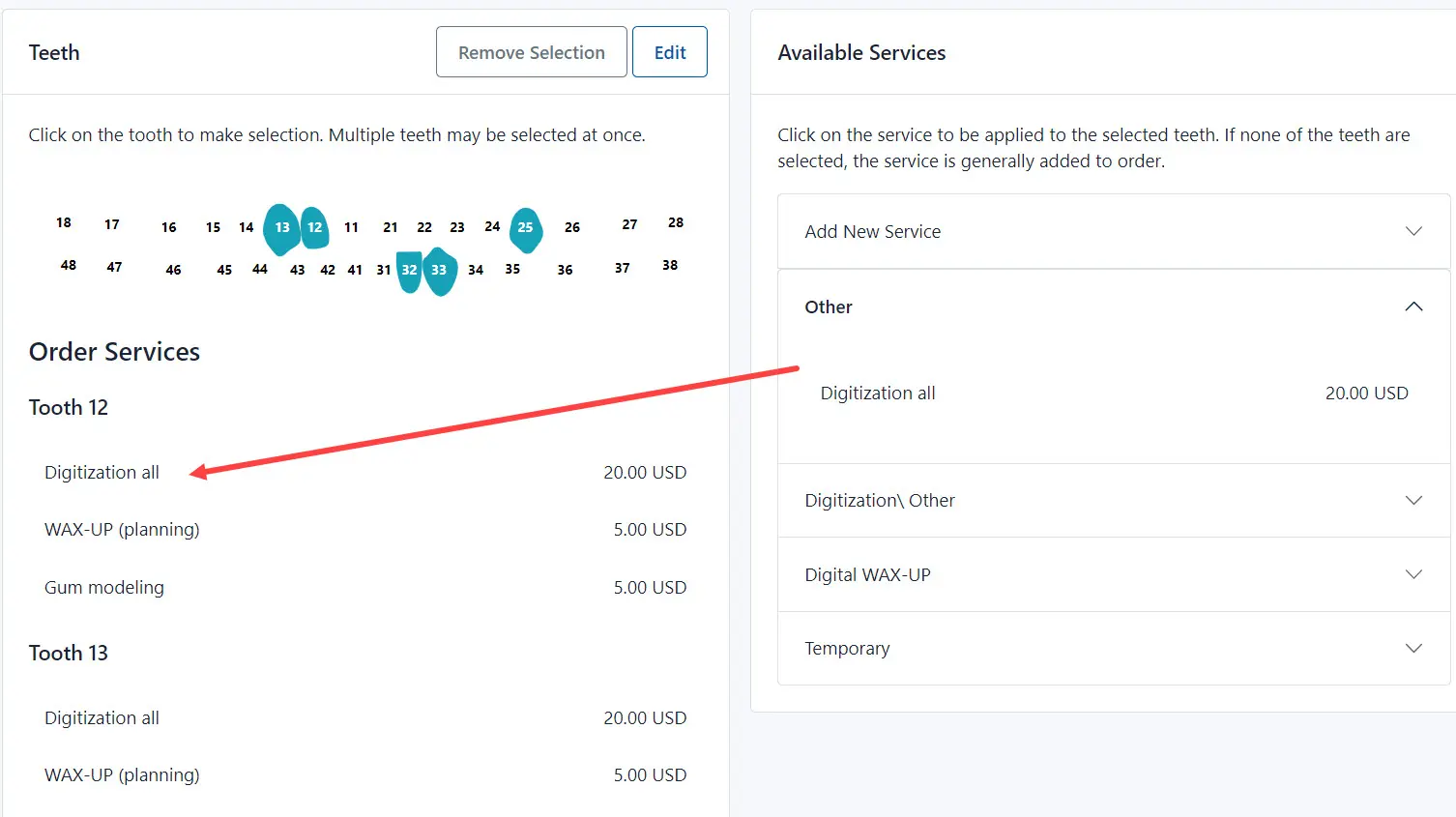
Define Dental construction
To define Dental construction, do the following:
- Click the Edit button.
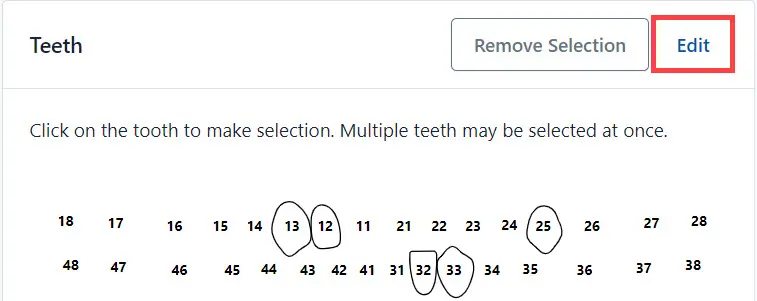
- Select the tooth on the map and then do the following:
- To define the construction as a Bridge:
- Select All teeth you need to add to the bridge.
- Click the button Bridge.
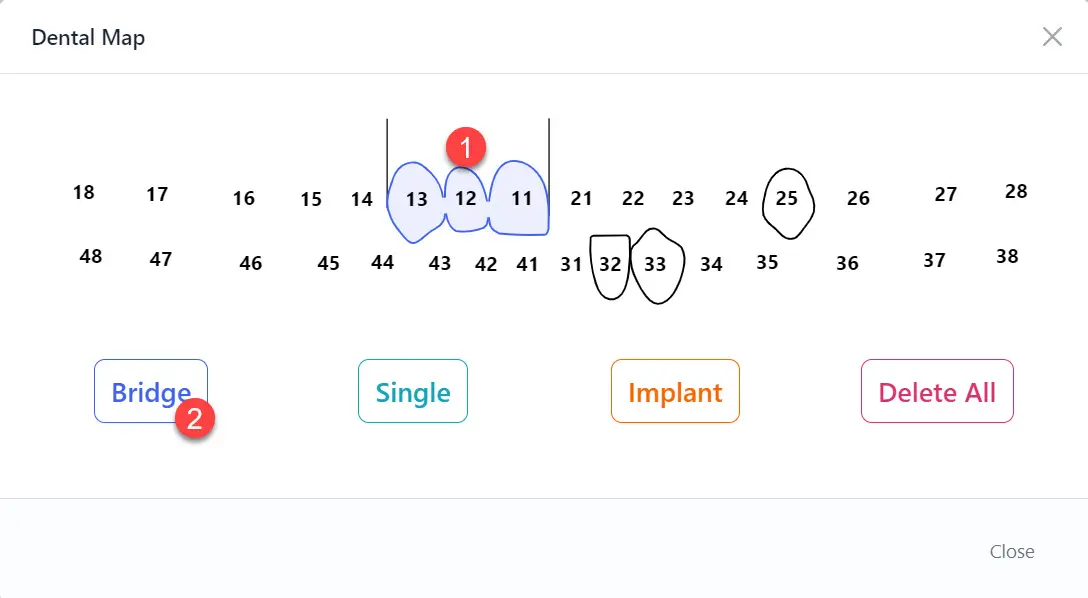
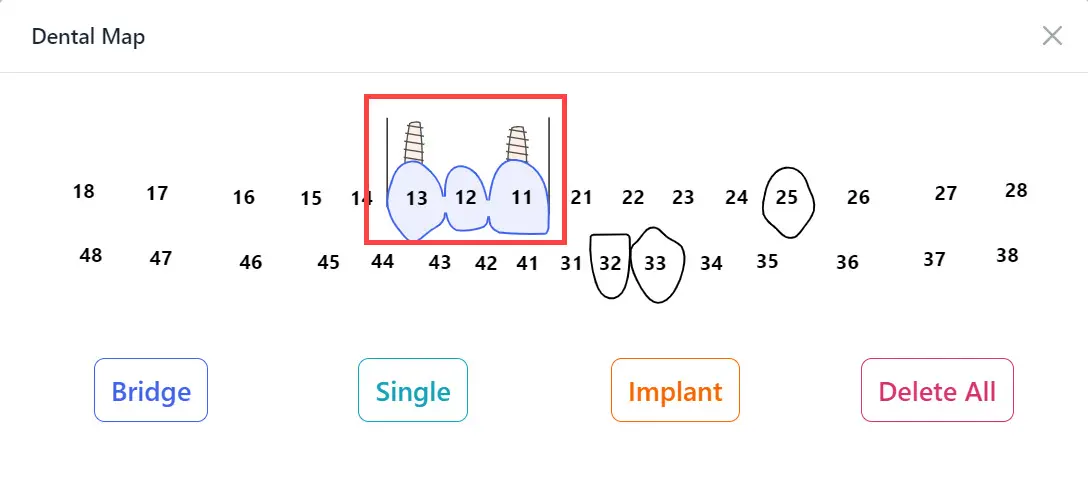
- To add in Implant to the Dental Map, do the following:
- Click on the tooth on the map.
- Click the Single button.
- Click on the same tooth again.
- Click the Implant button.
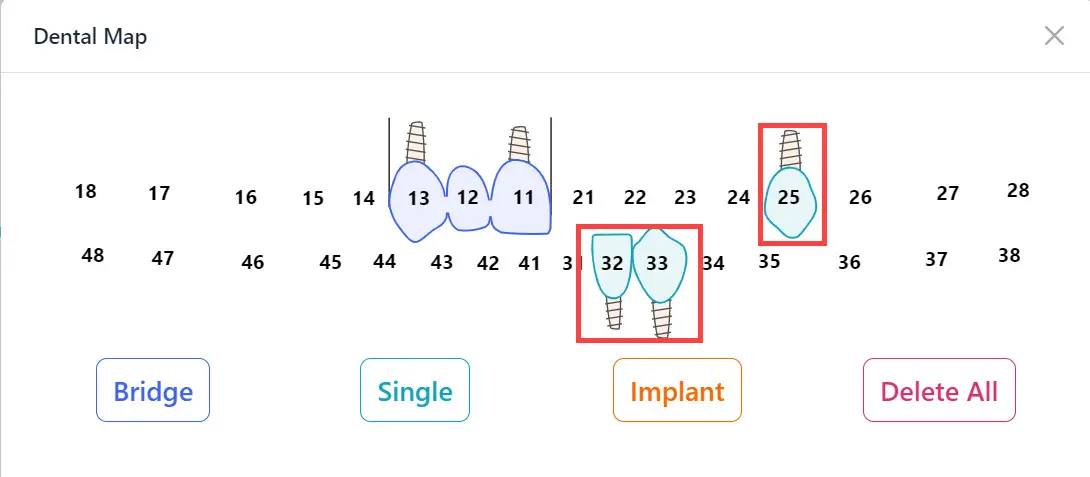
Click the Close button to close the Dental Map dialog.