Settings
The Settings section allows you to manage the basic and specific system settings.
Click the Settings in the main menu to open the main system settings.
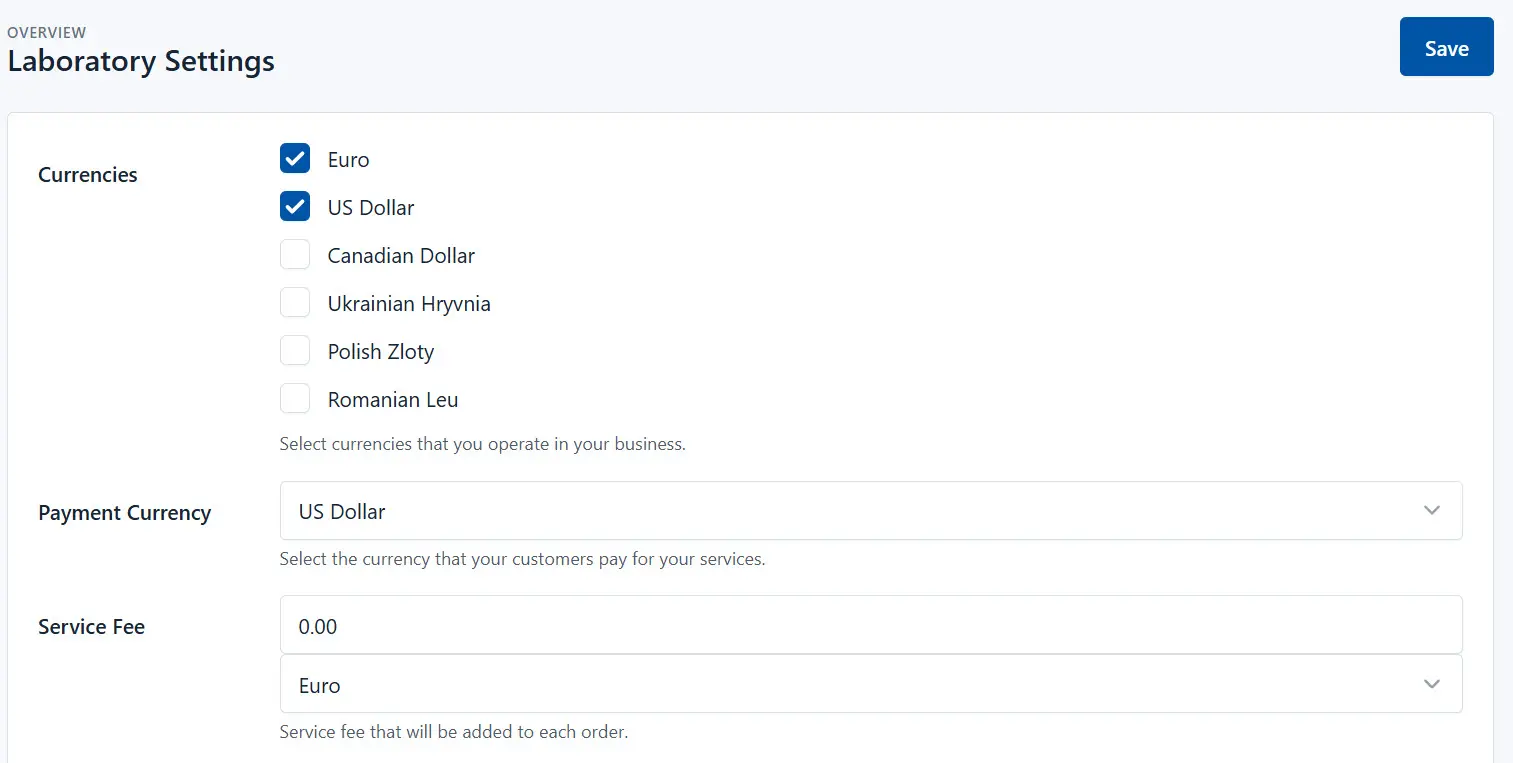
System settings have the following sections:
| System settings Type | Description |
|---|---|
| Main Settings | General settings of the laboratory |
| Currency Rates | Setting currency rates |
| Customer payments | Setting up payment gateways for online payments |
| Order tags | Tags to mark orders |
| Team | List of laboratory employees, setting of access rights to system sections |
| Registration | Settings for self-registration of customers in the system |
| Logo | The laboratory logo used in the system |
| Integrations | List of laboratories to which you can send orders |
| Billing | Subscription information - payment status for using the system |
| Lockdown | Blocking the site of the laboratory |
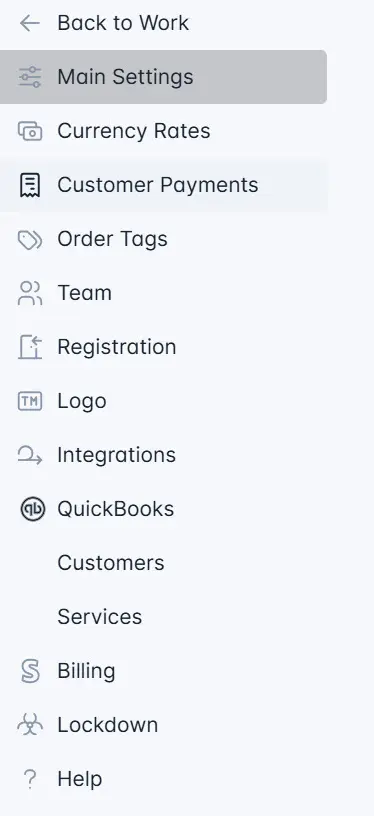
Read the detailed information here.