Payments recipients
On the page Payments - Payment recipients you can do the following:
- Edit payment instructions,
- View and edit the recipient information;
- Add a new recipient.
Edit the payment instructions
The edit the payment instructions do the following:
- Click the button Натисніть на кнопку Update payment instructions.
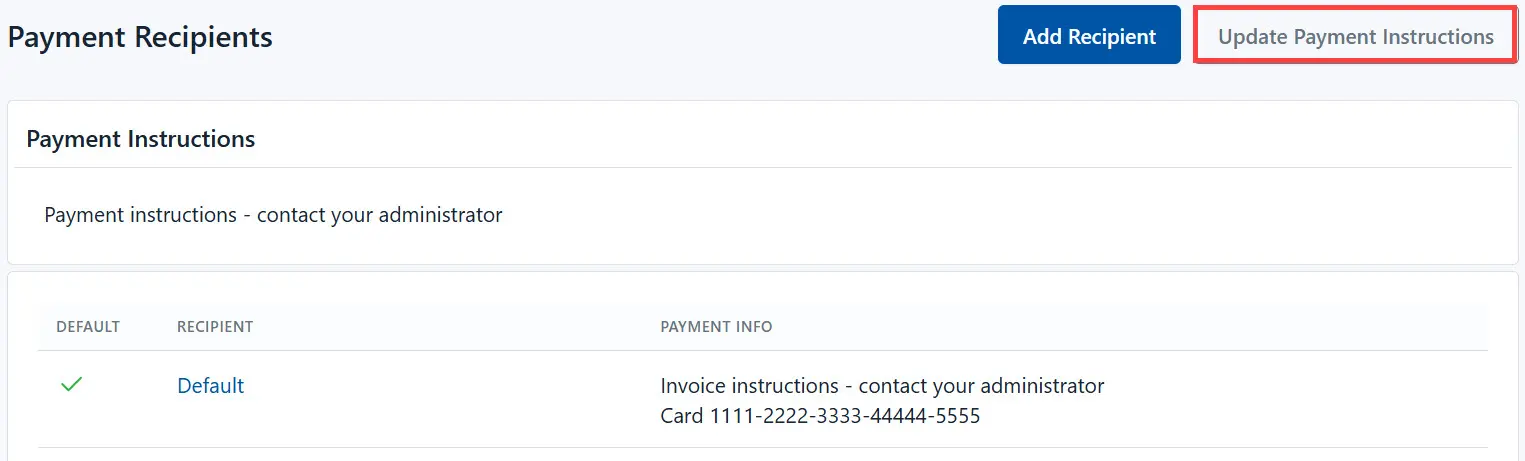
-
Make changes in the Payment Instructions field.
-
Click the Save button.
Edit the recipient
To edit the payment recipient, do the following:
- Click on the recipient name.
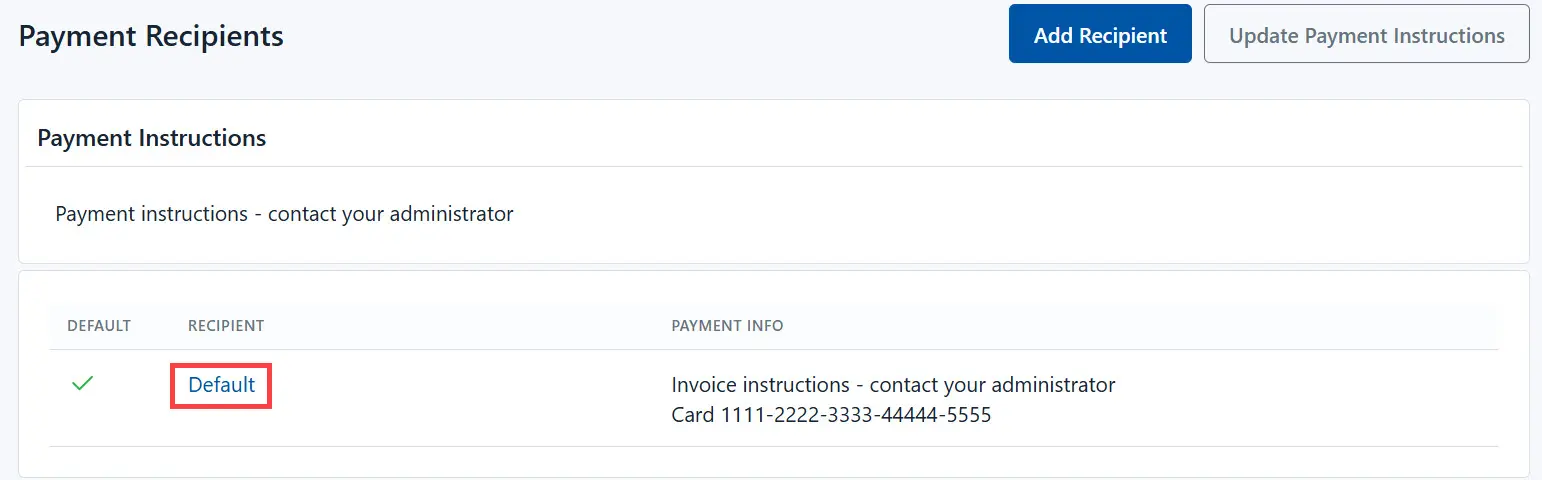
- Make changes in the Payment recipient field.
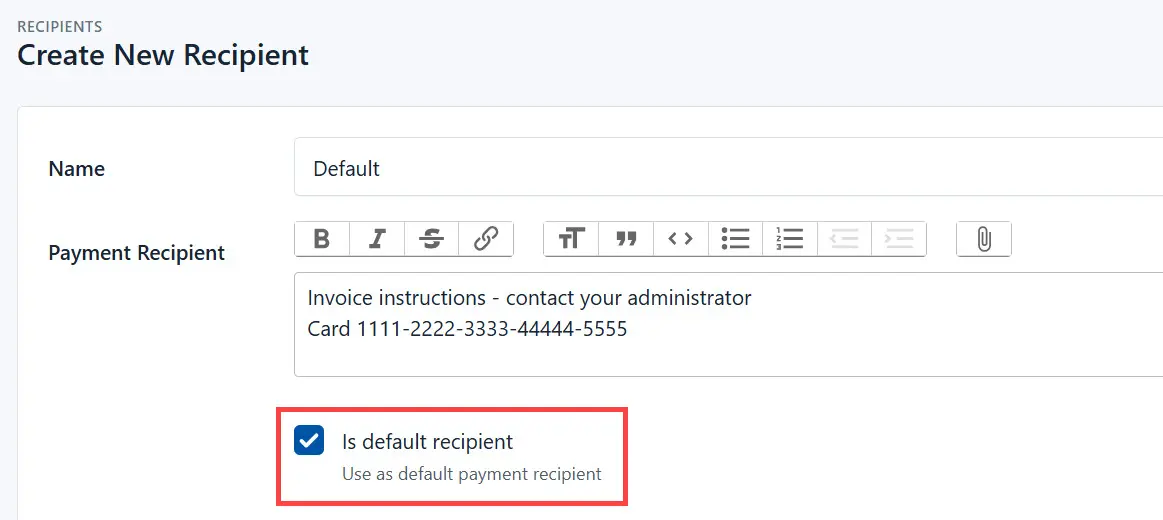
- Click the Save button.
Add a new recipient
To add a new payment recipient, do the following:
- Click the Add Recipient button.
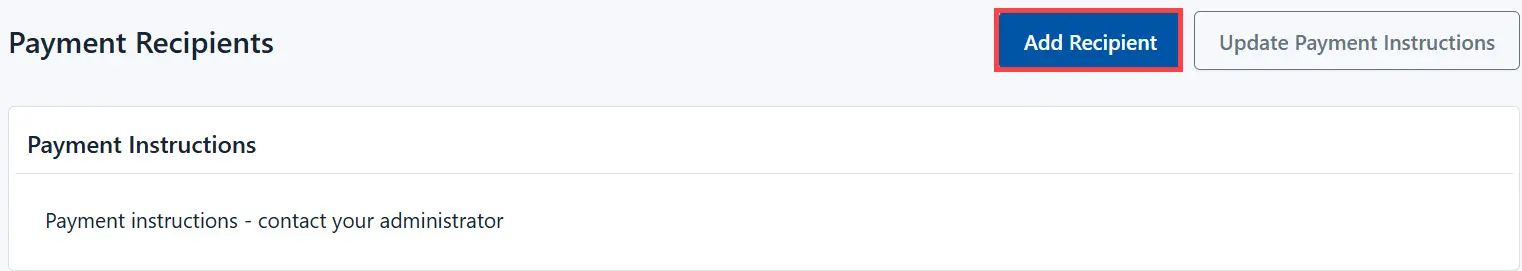
- Add the recipient’s name and payment description.
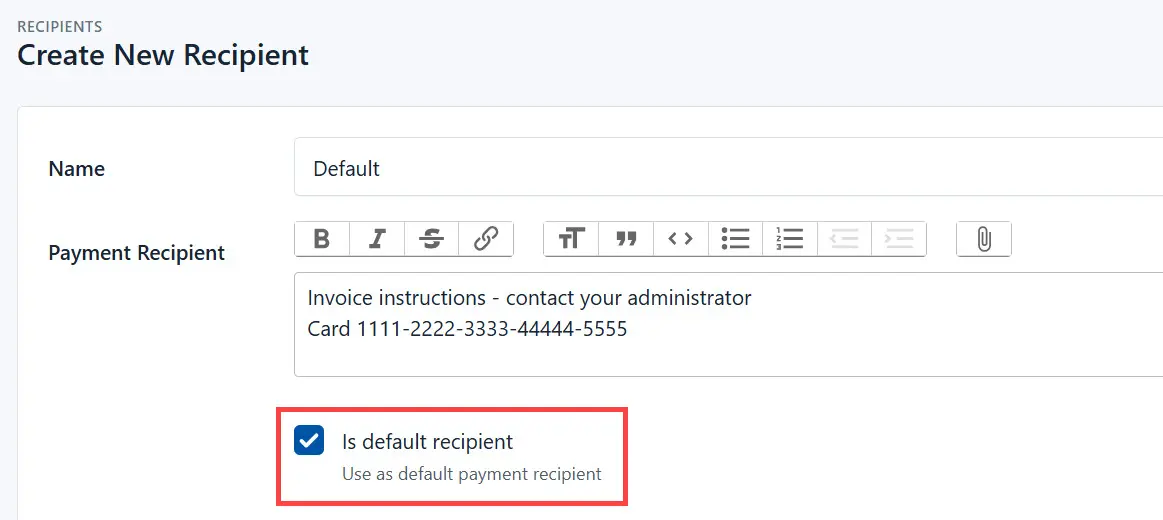
- Click the Save button.