Create a new Clinic
To create a new Clinic in the system:
The Create Clinic button
Go to the Customers->Clinics section and click the Create Clinic button.
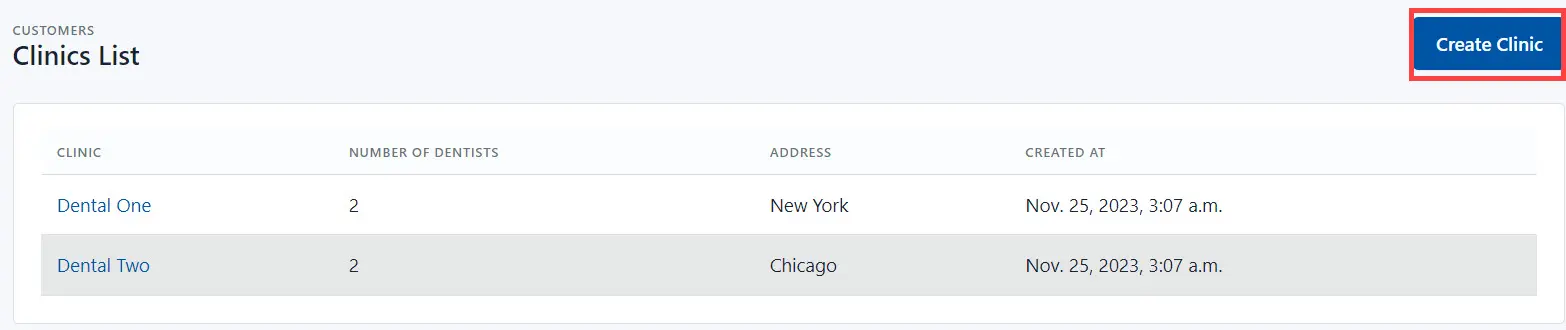
Fill in main Fields
Fill in main fields:
- Clinic Name - add the clinic name in the system;
- Mailing Address - the physical clinic address;
- Notes - additional information.
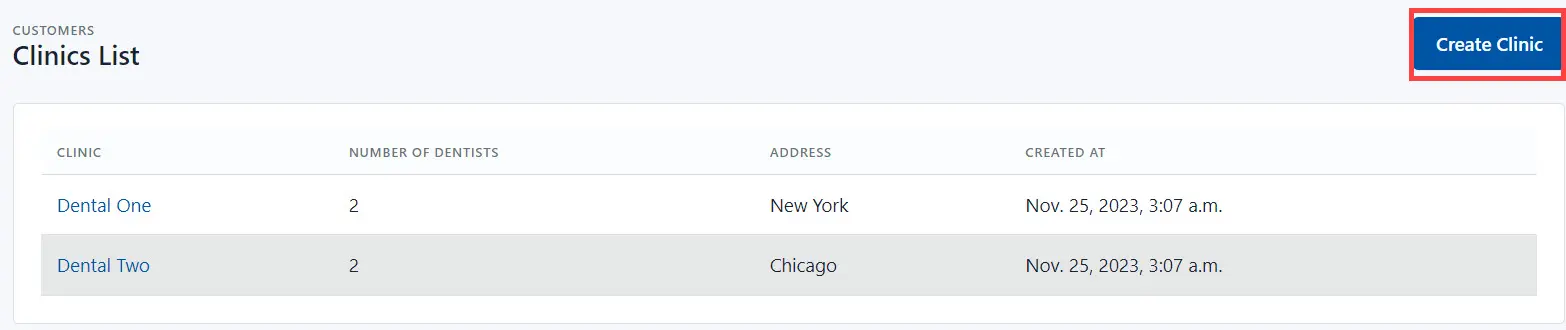
Save changes
Click the Save button to save the clinic in the system.
Next step
Then you need to add a dentist(s) to the clinic.