Define the salary of the employee from the order
To define the salary from the certain order, do the following:
Go to the Order
Click on the Order name from the Orders for review list.
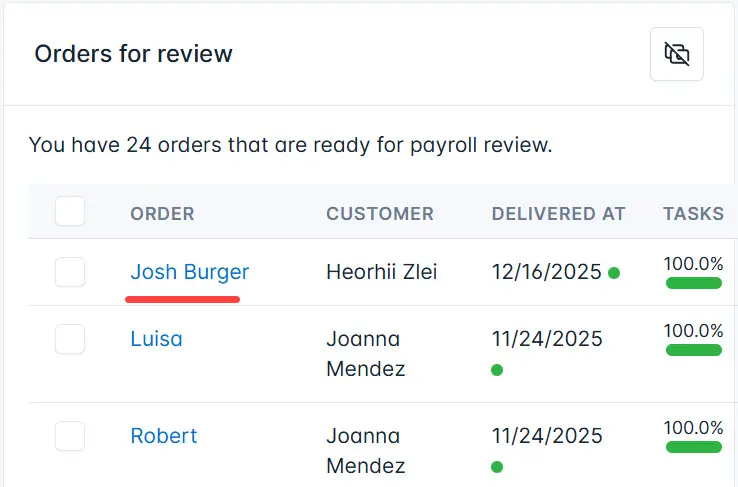
The Payroll Distribution page
On the Payroll Distribution page do the following:
- Click on the task’s name to change the sum.
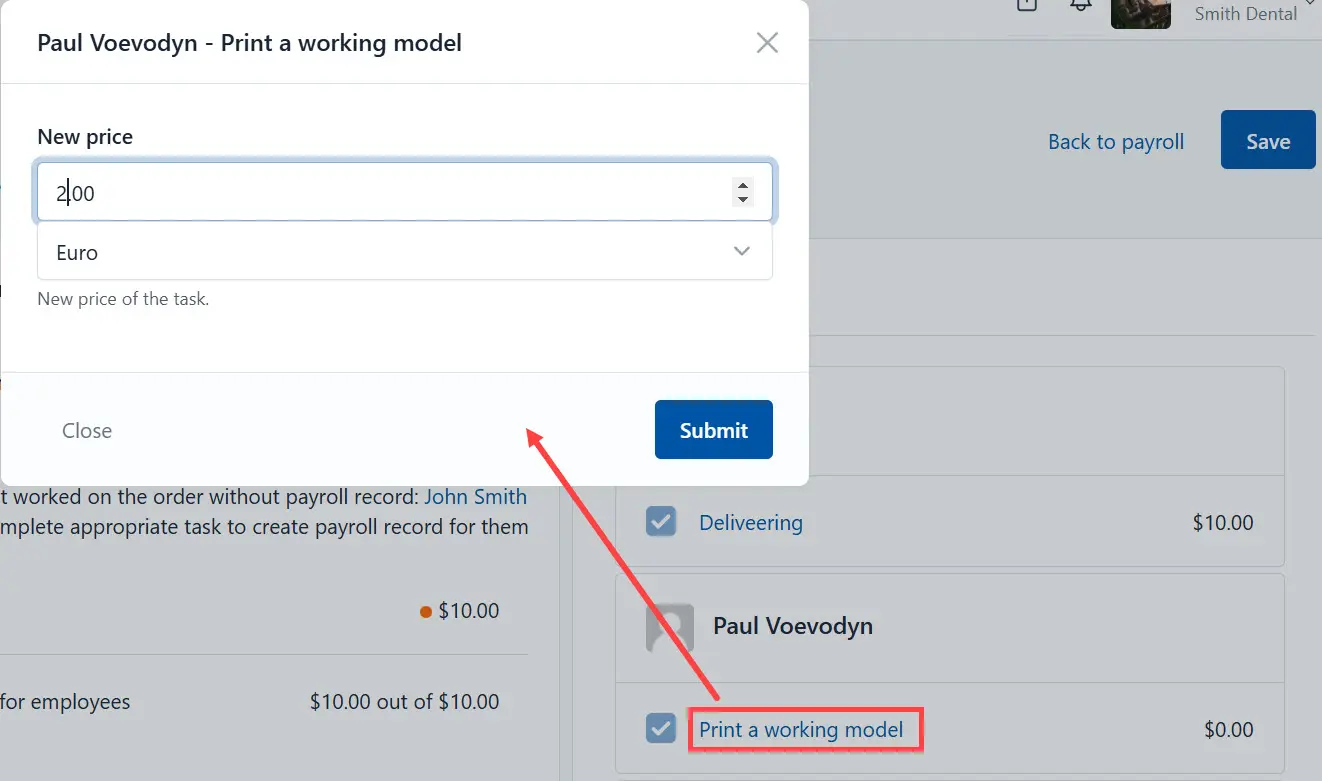
- Enter the amount you need pay to employee for selected task and click the Submit button.
Finalize the amount
Check the Finalized if you don’t need to edit the payroll.
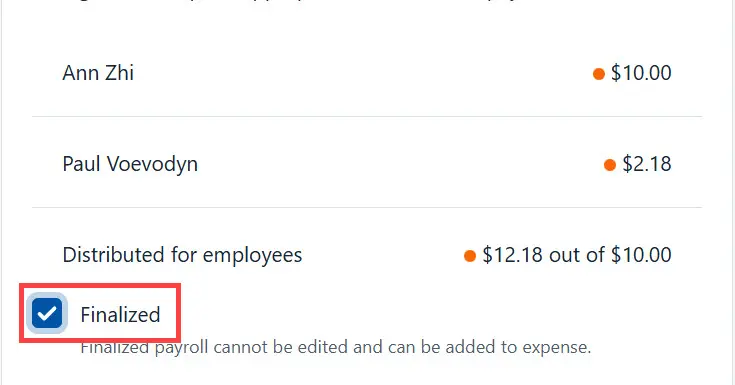
Add a comment if needed.
Save changes
Click the Save button.