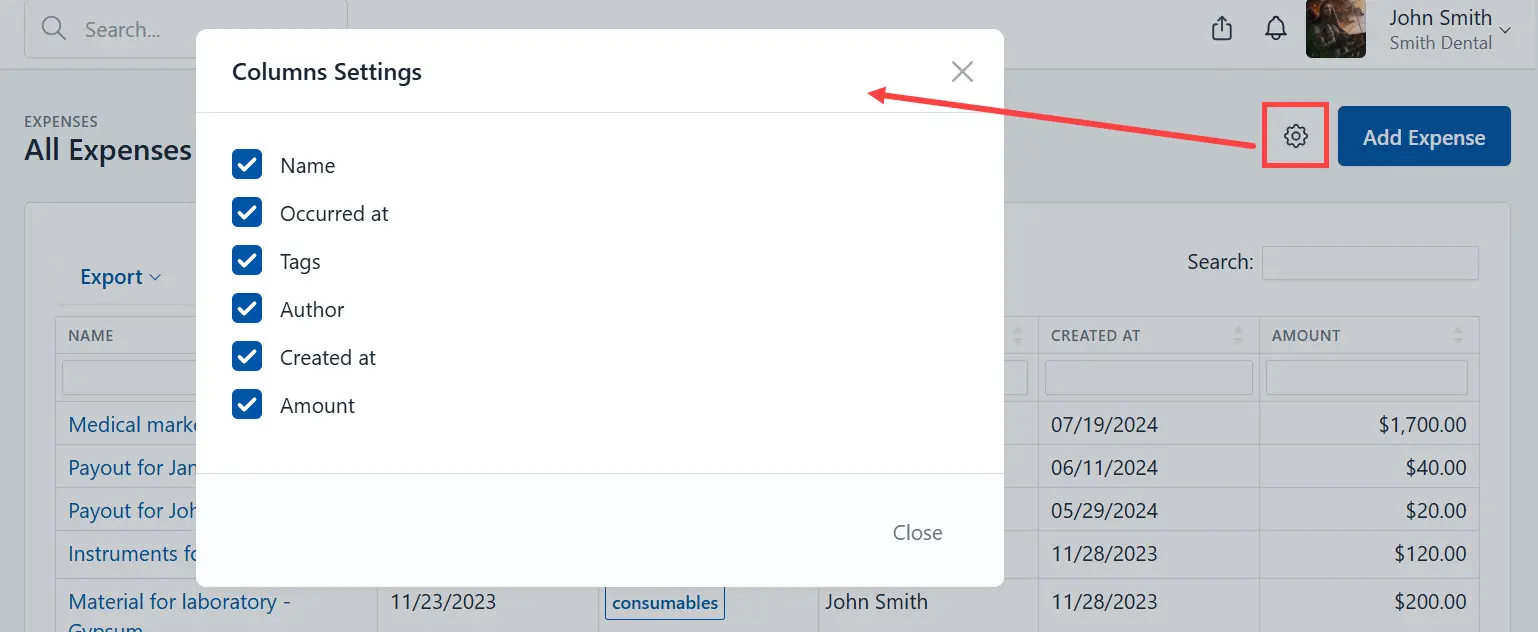Expenses filtering
If the Expenses list displays many records, you can use a filter to search for necessary expenses.
Work with filter
Filtering records works by any field on the Expense page.
For example, you want to find records that match a certain amount.
Enter the filter criteria in the Amount field. As a result, the system displays records that match these criteria.
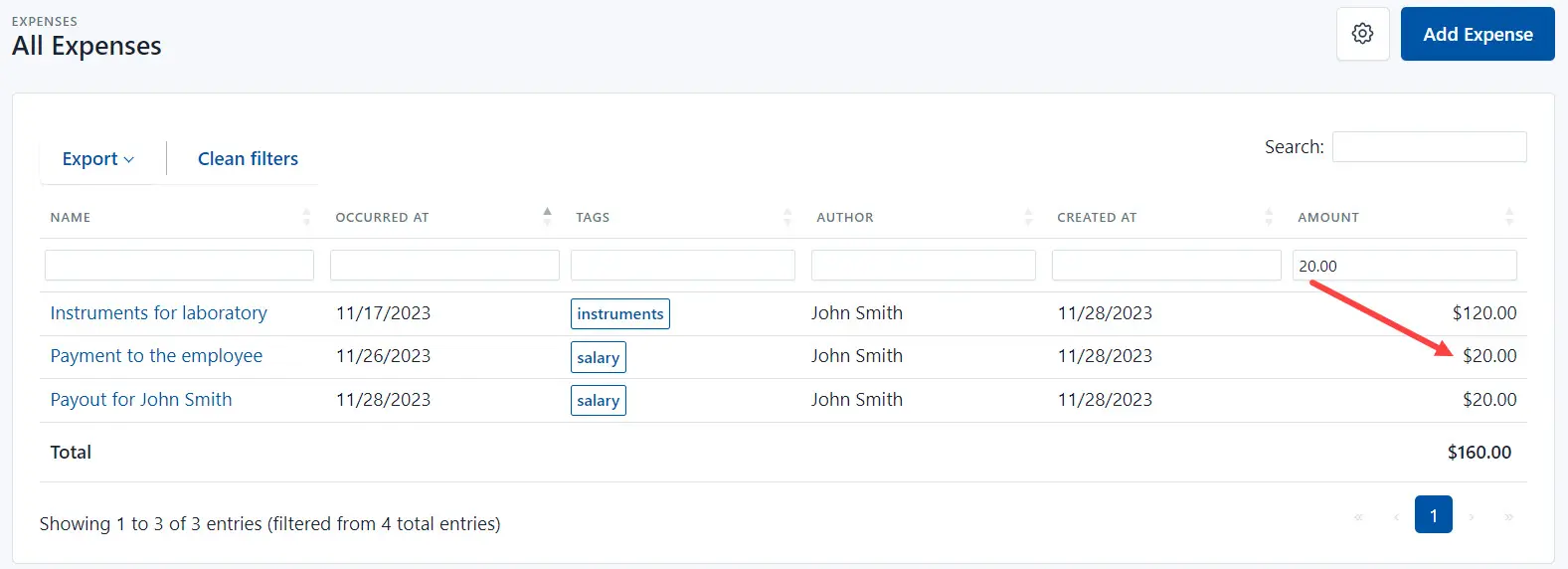
Work with the Search
In the Search field, enter the criteria to find the needed expenses.
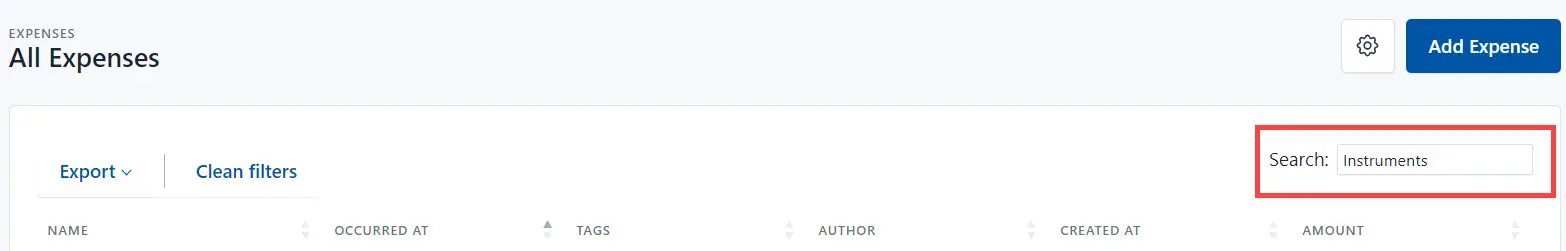
As a result, the system displays records match to the search criteria.
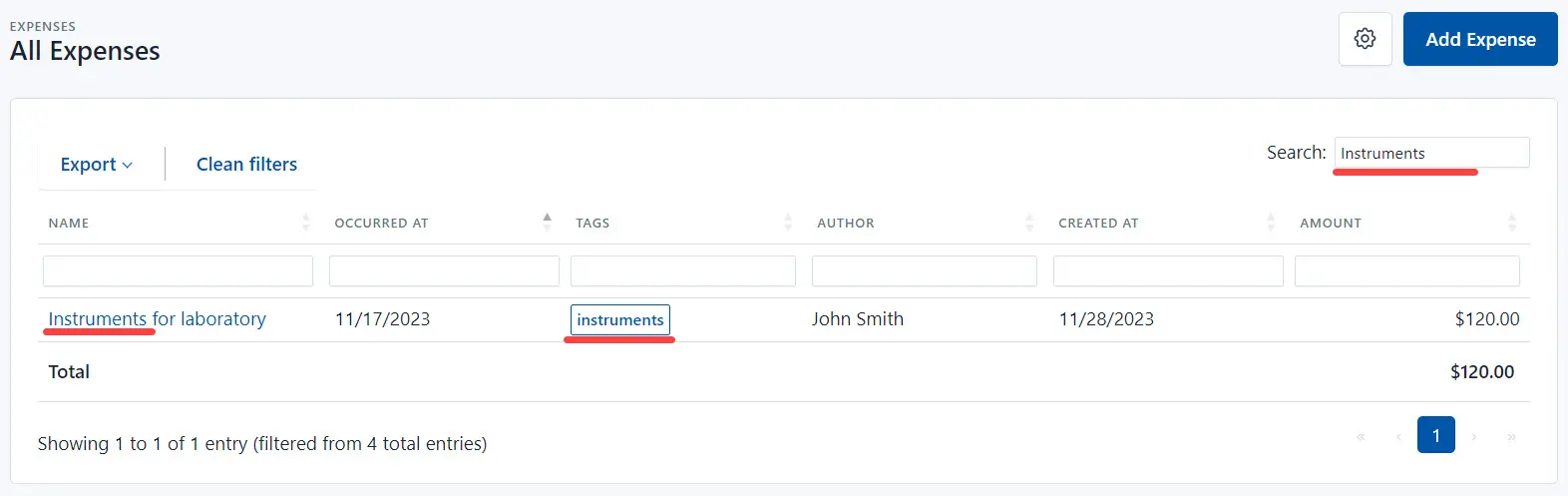
Column settings
You can define what columns you need to display in the table.
Click the settings icon and select columns in the dialog.
Click the Close button to close the dialog.