Create New Expense
The Expenses section in the system manages the current expenses in the laboratory (for instance, purchase of consumables, etc).
Add Expense button
Go to the Expenses section and click the Add Expense button.
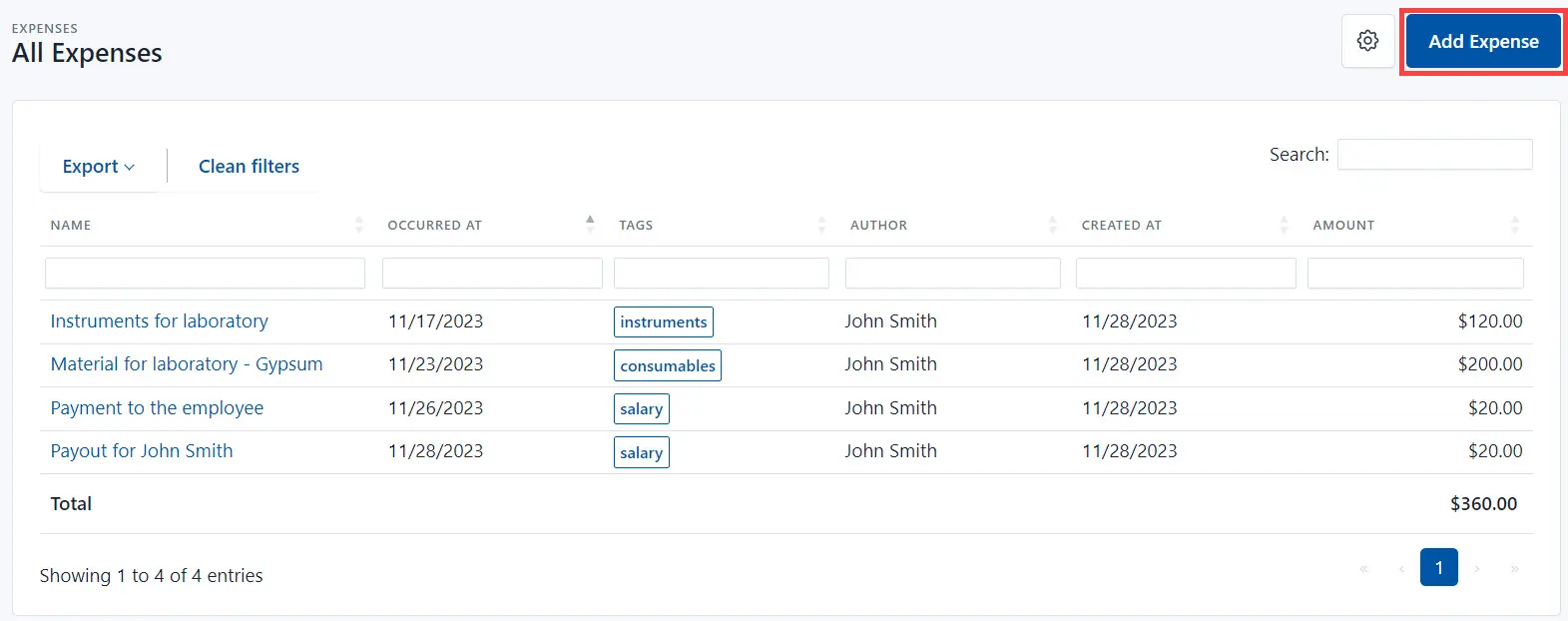
Fill in Fields
Fill in the following fields:
- Name and description of a new Expense.
- Amount and currency of the Expense.
- Payment day (the Occured At field).
- Tags - to distinguish payments by category, enter the appropriate label. For example, consumables.
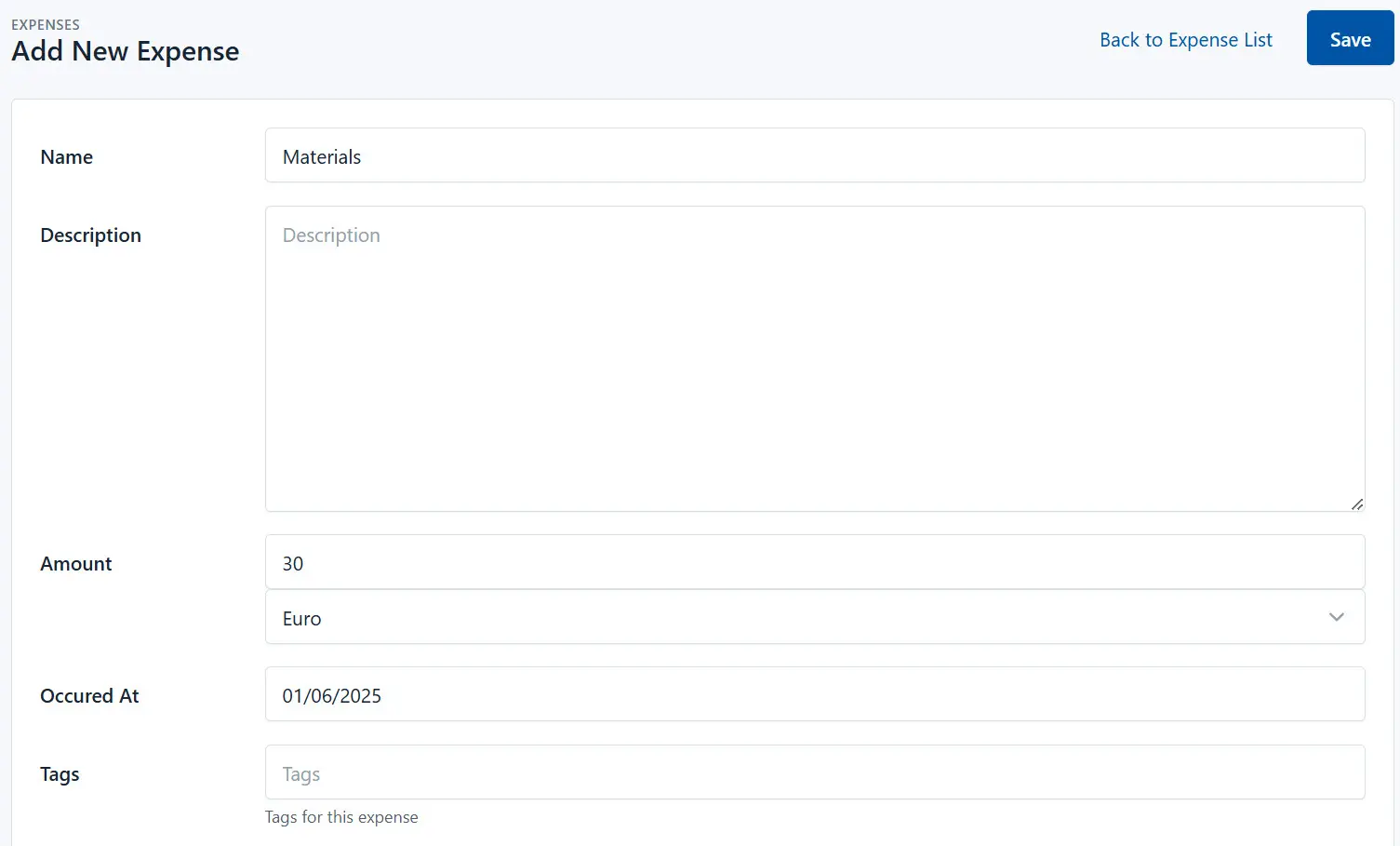
Save the Expense
Click the Save button.