Orders payment
In the system you can do the following:
OR
Pay for the one Order
To pay for the one Order, do the following:
- Go to the order you need to pay, click the Payment button and select Mark as Paid from the list.
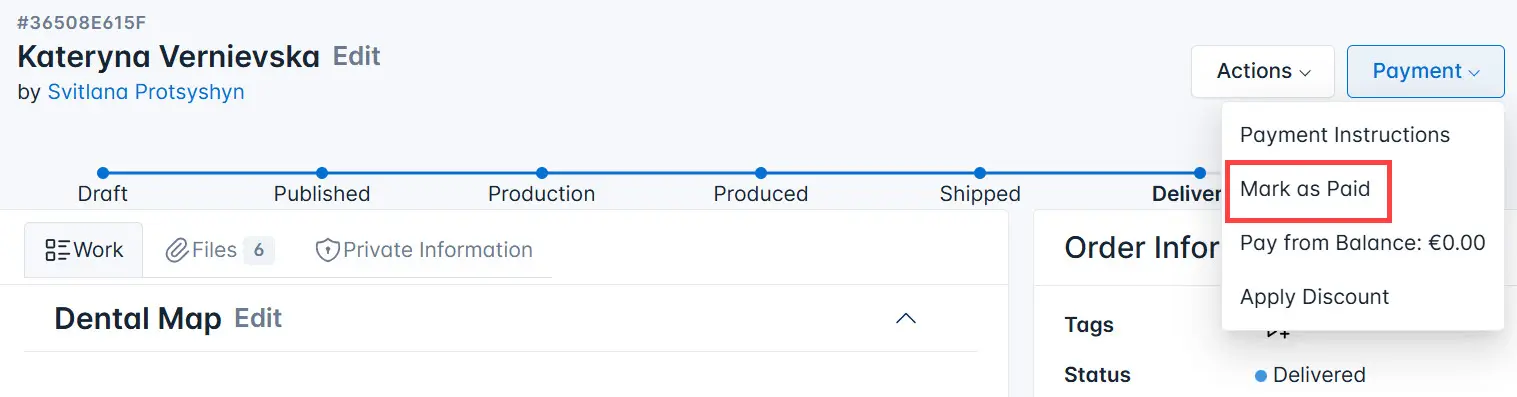
The system changes the payment status to Completed.
Pay for all orders of the specific customer
To pay for all orders of the specific customer, click the button Mark All as Paid.
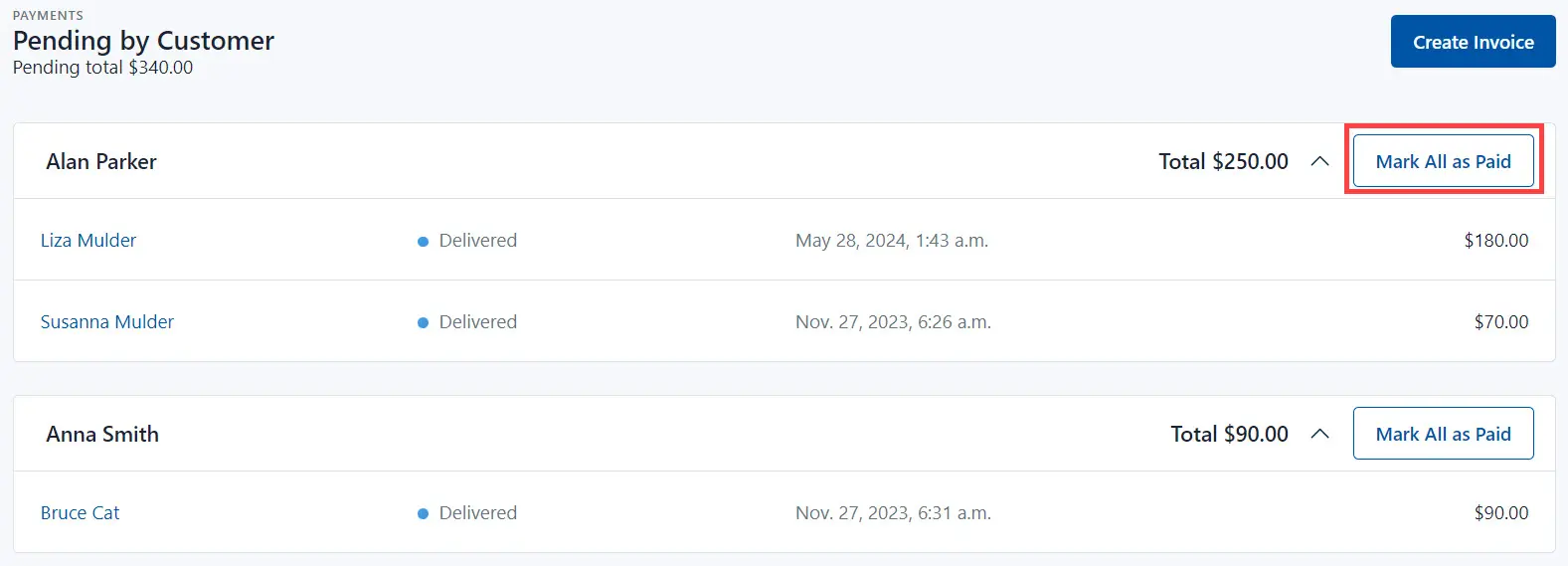
Click the OK button to confirm.
As a result, the system changes the payment status to Completed.