Linking tasks to services
You can link tasks to services; it is necessary to create a work plan automatically.
To link task with to service
Go to the task page
- Click the Add Task button (to link the new task) or
- Click on the task’s name (to link the existing task).
Define tasks for the order
In the Edit task page or Create a new task page go to the Task per field and select the following:
- One task per order - task appears once in the tasks list;
- One task per tooth - the task appears as many times as it will be necessary to complete it in the order.
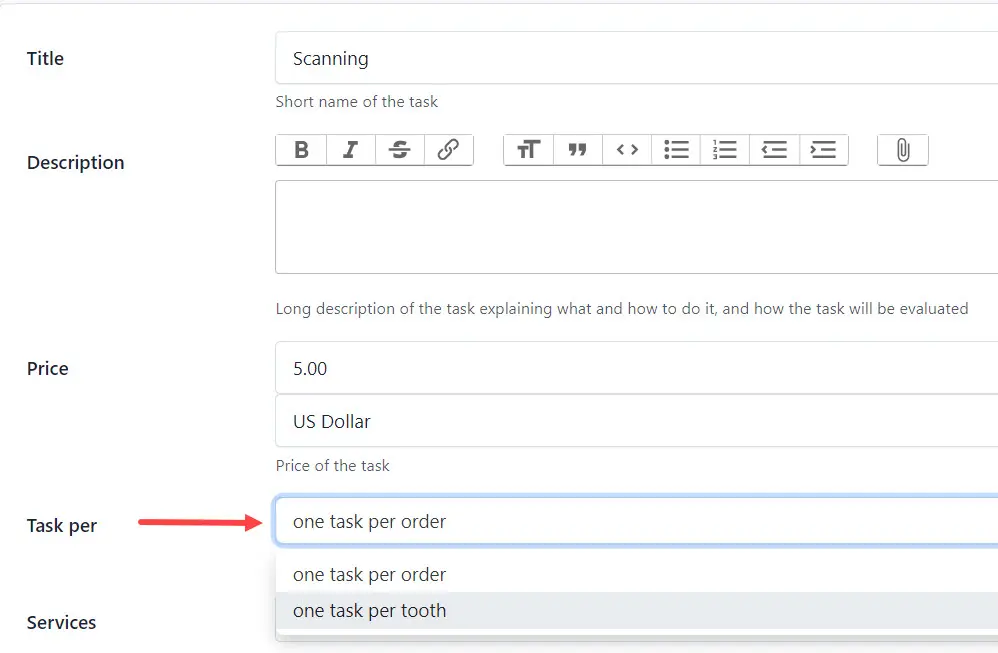
Define Services for the Task
Next select the services for the task.
Select services from the drop-down list.
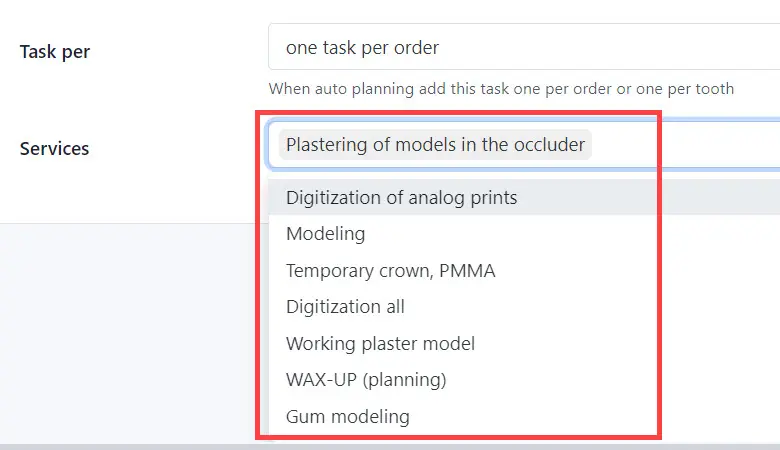
Click the Save button to save changes.
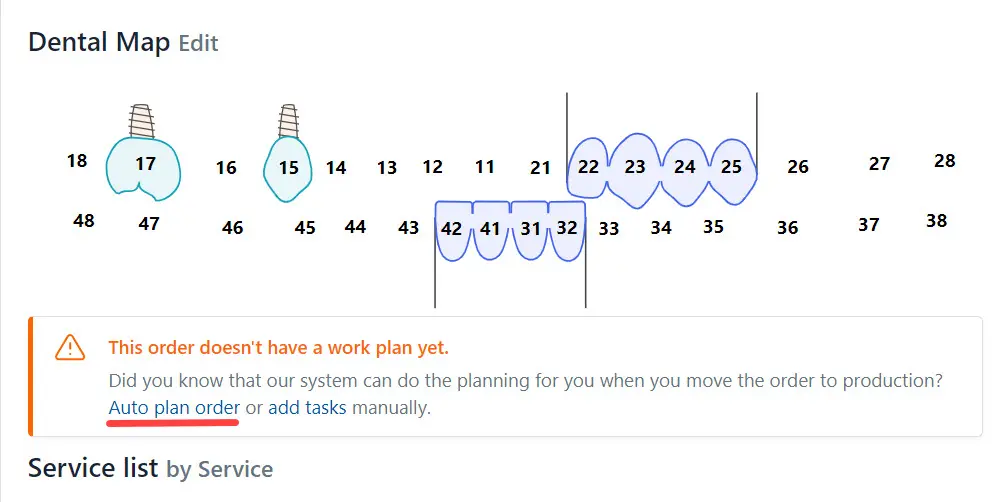
The system generates the task list automatically. Select the employee to complete the task from the list.