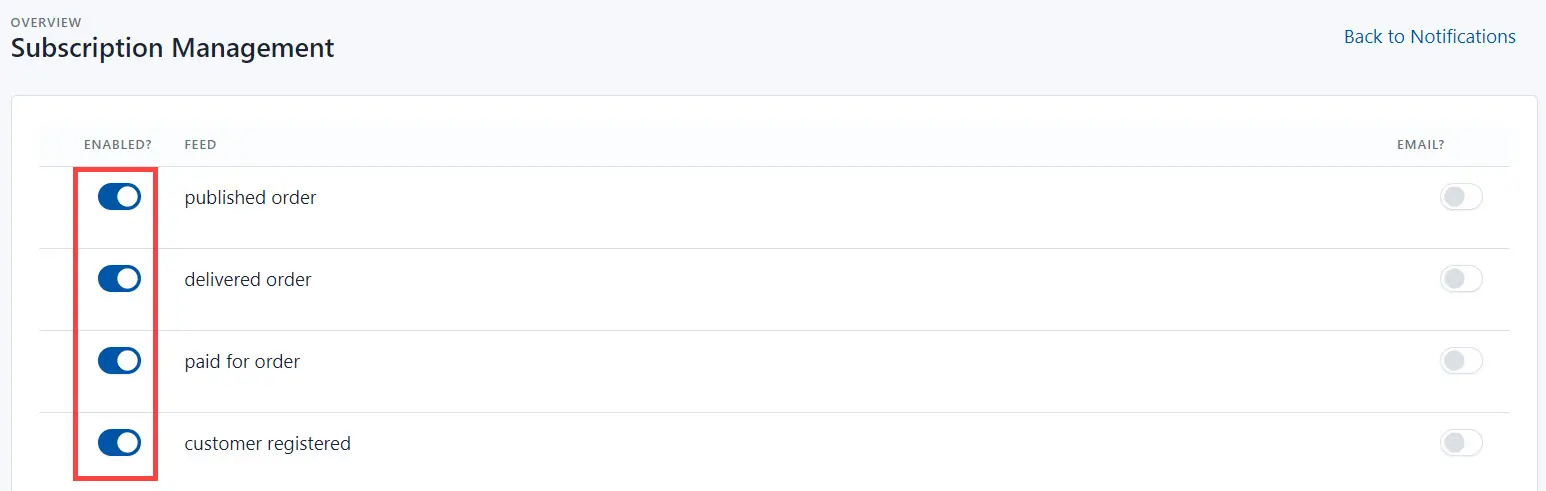Notifications
Each user receives system’s notifications. These notifications inform the user about changes in the certain task, etc.
To view notifications, click on the notification icon.
![]()
Then the notification page appears.
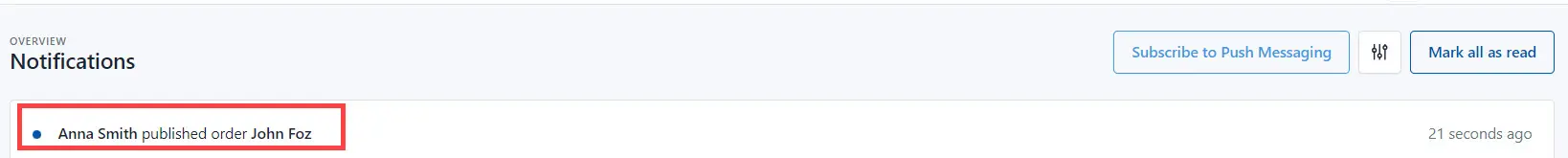
Click on the notification to view the order page.
In addition to notifications about the need to complete the task, you receive a notification about added messages in the order.
Click the Subscribe to Push Messaging to receive push notifications.
Notification Settings
You can select notifications you need to receive.
To set notifications, do the following:
- Click the settings icon.

- Check notifications you want to receive.