Payments
In the section Payments, you can do the following:
- View the payment list that you need to receive from the customers.
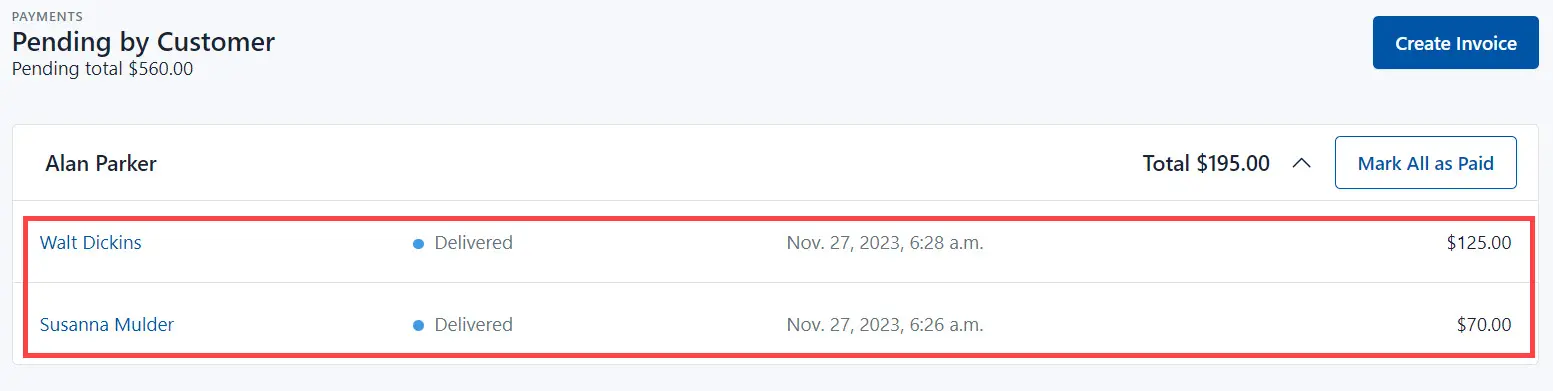
The page displays the total amount you must receive from the clients for all orders.
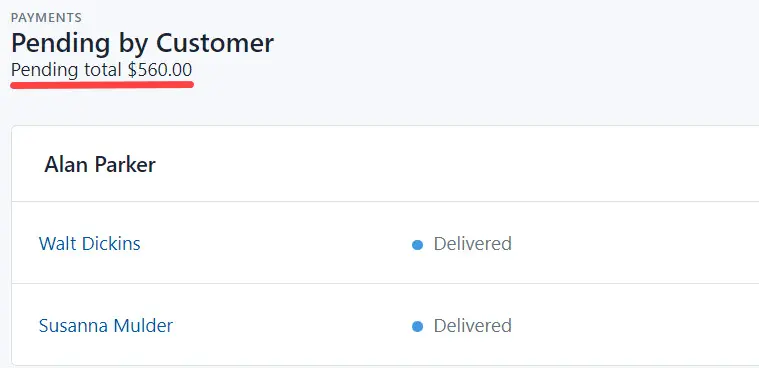
You can collapse information on payments for a specific customer.
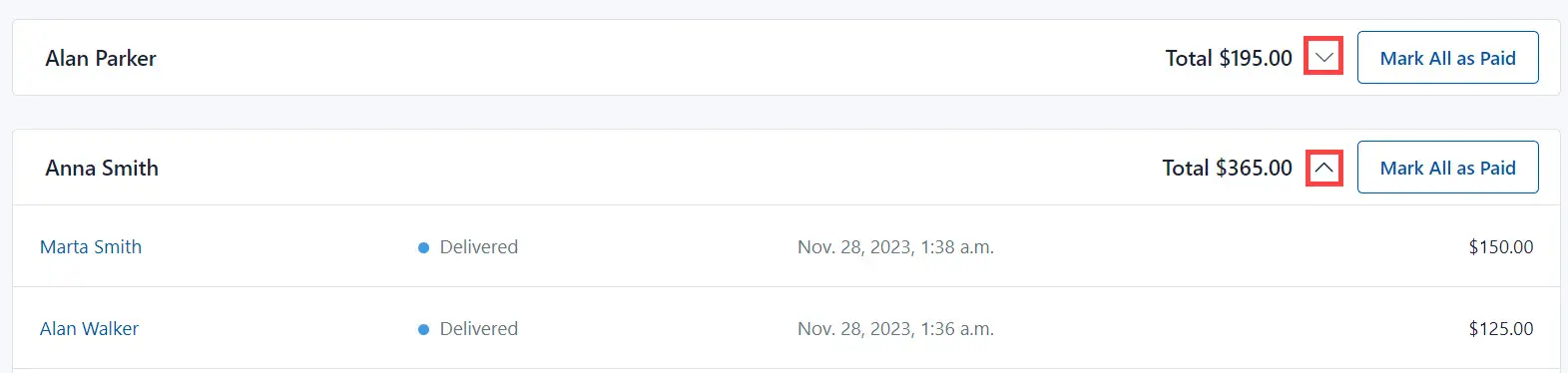
If the customer has several orders, you can mark them as paid simultaneously.
Please, read the detailed information here.
- To pay for the order, create an invoice. The Invoices page contains a list of already-created invoices. To create a new one, click the Create invoice button.
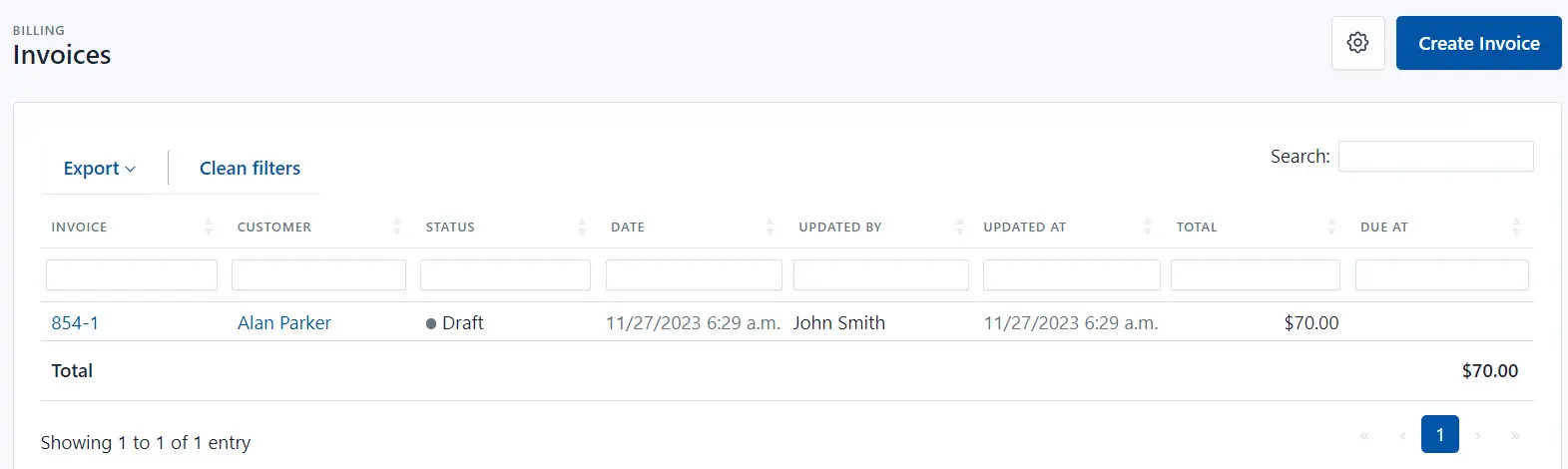
- You can manage payment recipients - users who recieve a payment. Please, read the detailed information here