All Tasks
The All Todos (Open Tasks) section contains a list of all open tasks your laboratory needs to complete.
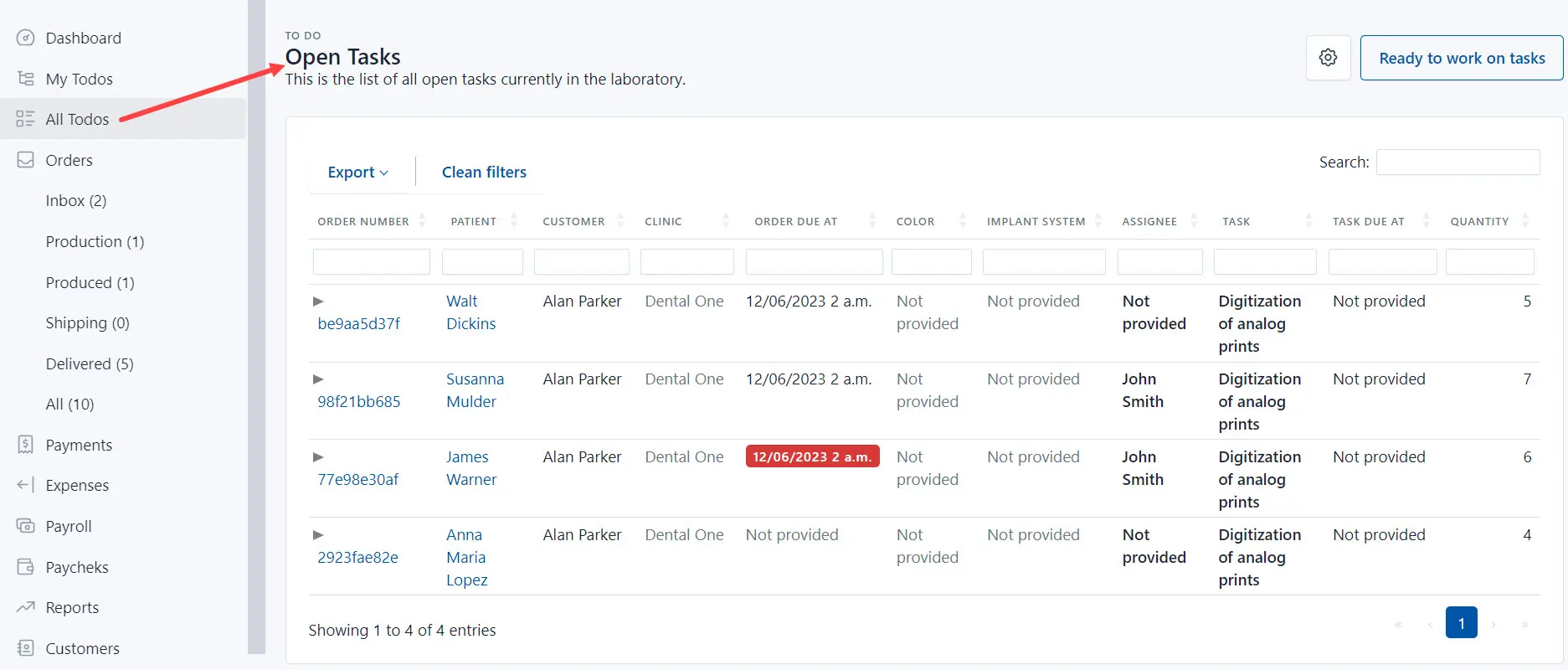
You can do the following:
- Filter tasks by a specific field (click on the name of the field with the mouse cursor);
- Search for tasks using search criteria (enter the search criteria in the search field);
- Define the list of fields to display. Click the settings icon and check the fields from the list.
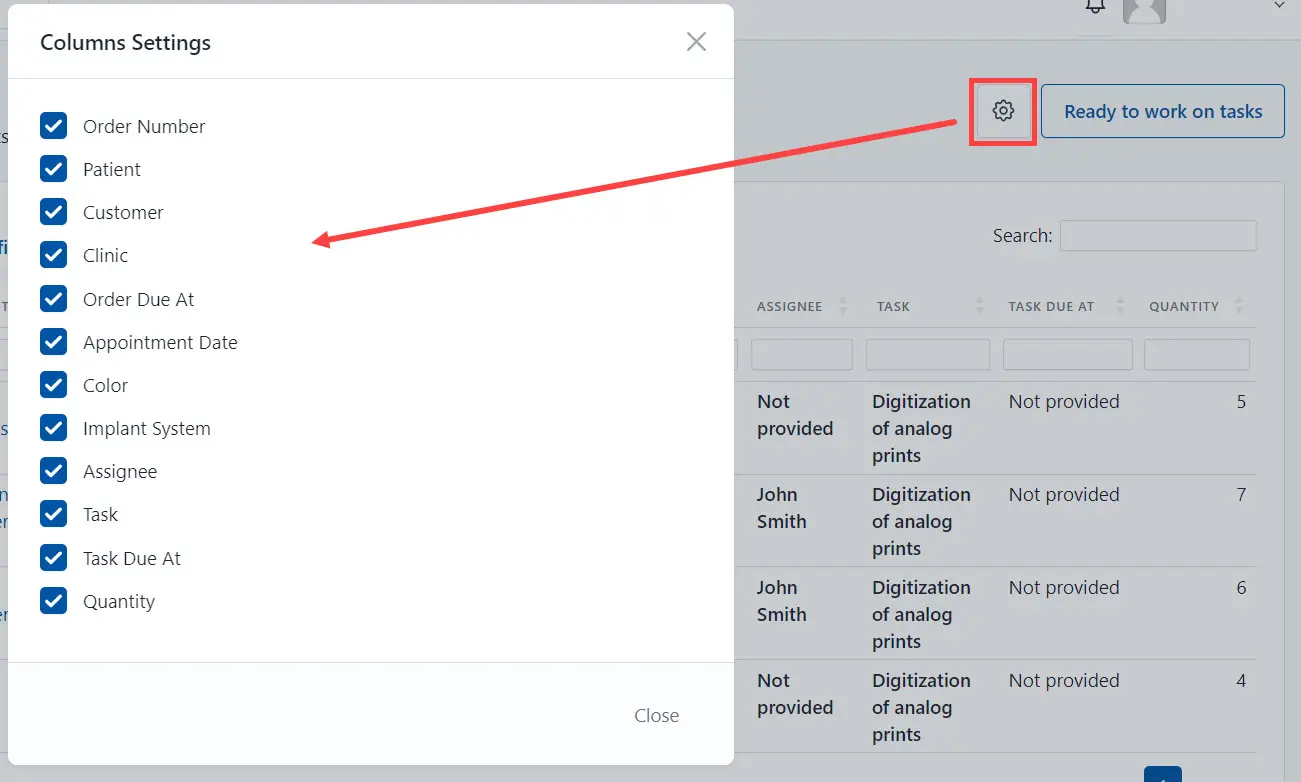
- Export the list to the different extensions. Click the Export button and select the extension.