Order Statuses
Order statuses in the system reflect the stage of order production.
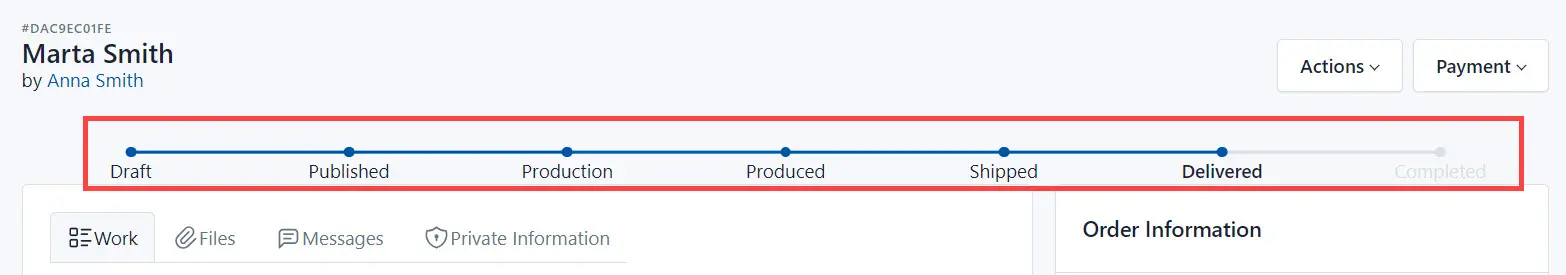
An order goes through a certain life cycle, and each stage corresponds to a certain status in the system:
-
Draft - The dentist created the order but did not send it to the laboratory for execution.
-
Published - The dentist created and published the order. In this case, the laboratory received it and began its execution.
-
Production - The order has been sent to production.
-
Produced - The laboratory produced the order.
-
Shipped - The laboratory sent the order to the dentist.
-
Delivered - The dentist received the order.
-
Completed - The laboratory fulfilled the order, the dentist accepted the order and paid.
-
Cancelled - The order is cancelled.
You can perform specific actions when working with orders, such as making a copy, editing, etc.